JavaScript Editors for Beginners
I recently met a young man that was just starting to learn about programming. He was interested in learning JavaScript and had been exploring a few online courses. When I inquired about what editor he was using I found that he was using Notepad.
While using Notepad to write JavaScript is doable, I am sure he would have a much better experience if he used an editor that gave him some more bells and whistles such as intellisense and syntax highlighting.
The following editors are listed in the order of “Best for the Beginner” first.
Visual Studio Code

Visual Studio Code is a brand new editor from Microsoft. Code is a lightweight, cross platform editor in the spirit of Sublime Text or Atom.
Pros
- Best intellisense (tied with Visual Studio Community).
- Looks beautiful and clean.
- Cross Platform (PC, Mac, Linux).
- New features being added constantly.
- Can be used to debug JavaScript.
- Free!
Cons
- Code is brand new (v0.3.0 at the time of this writing) and you can expect some bugs.
- Getting debugging working can be tricky on the Mac.
Atom
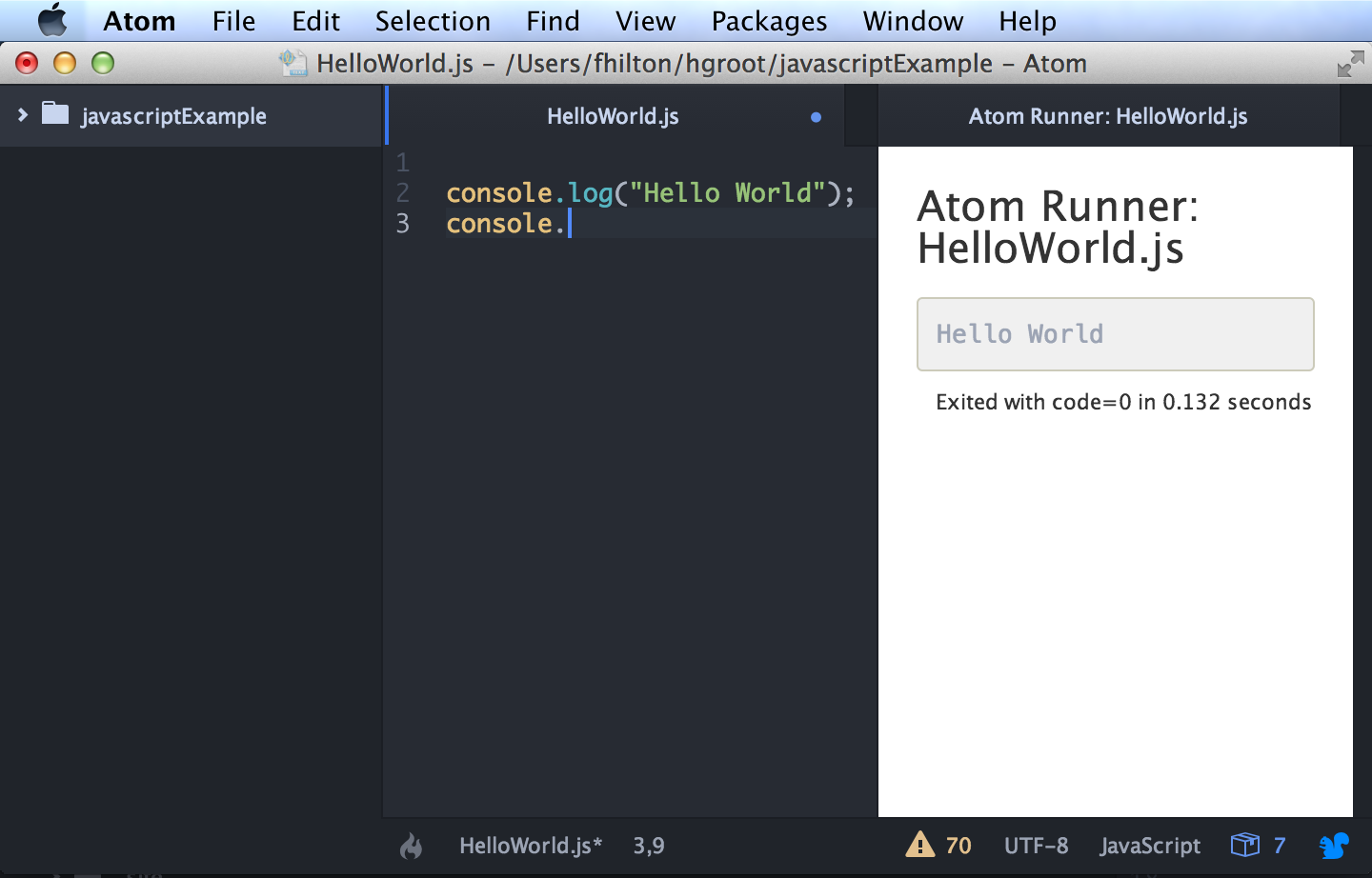
Atom is an open source editor created by GitHub.
I am a real fan of Atom, in fact I’m using it to write this blog post.
Pros
- Looks beautiful and clean.
- Very Extensible using packages.
- Relatively easy to run JavaScript from within using the atom-runner package.
- Cross Platform (PC, Mac, Linux).
- Free!
Cons
- Can be a little buggy. Once in a while I have to close it and re-open to get things to work.
WebStorm
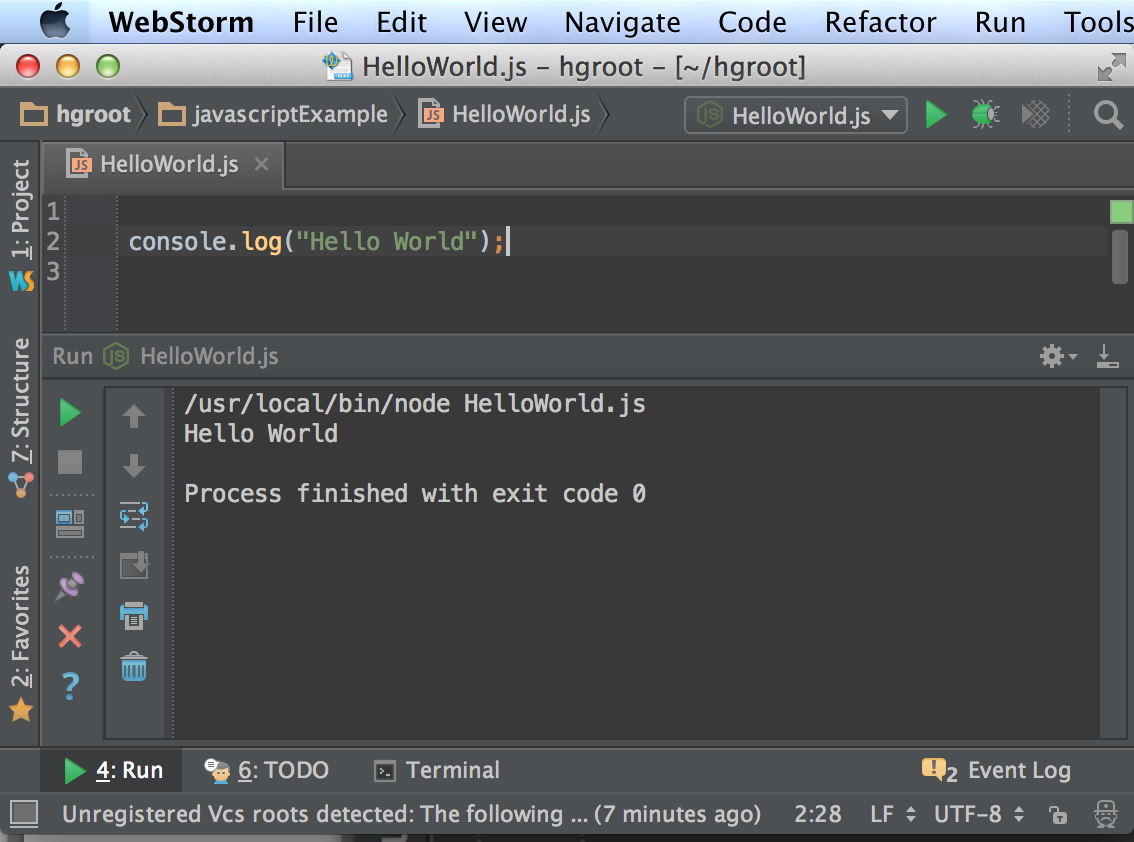
WebStorm is THE IDE for HTML and JavaScript development. I know several professional developers that swear by it for developing Ionic mobile applications.
Pros
- Super Powerful.
- Cross Platform (PC, Mac, Linux).
Cons
- Complex feature set can be overwhelming.
- Not free (although for $49 it’s probably the best deal out there).
Visual Studio Community
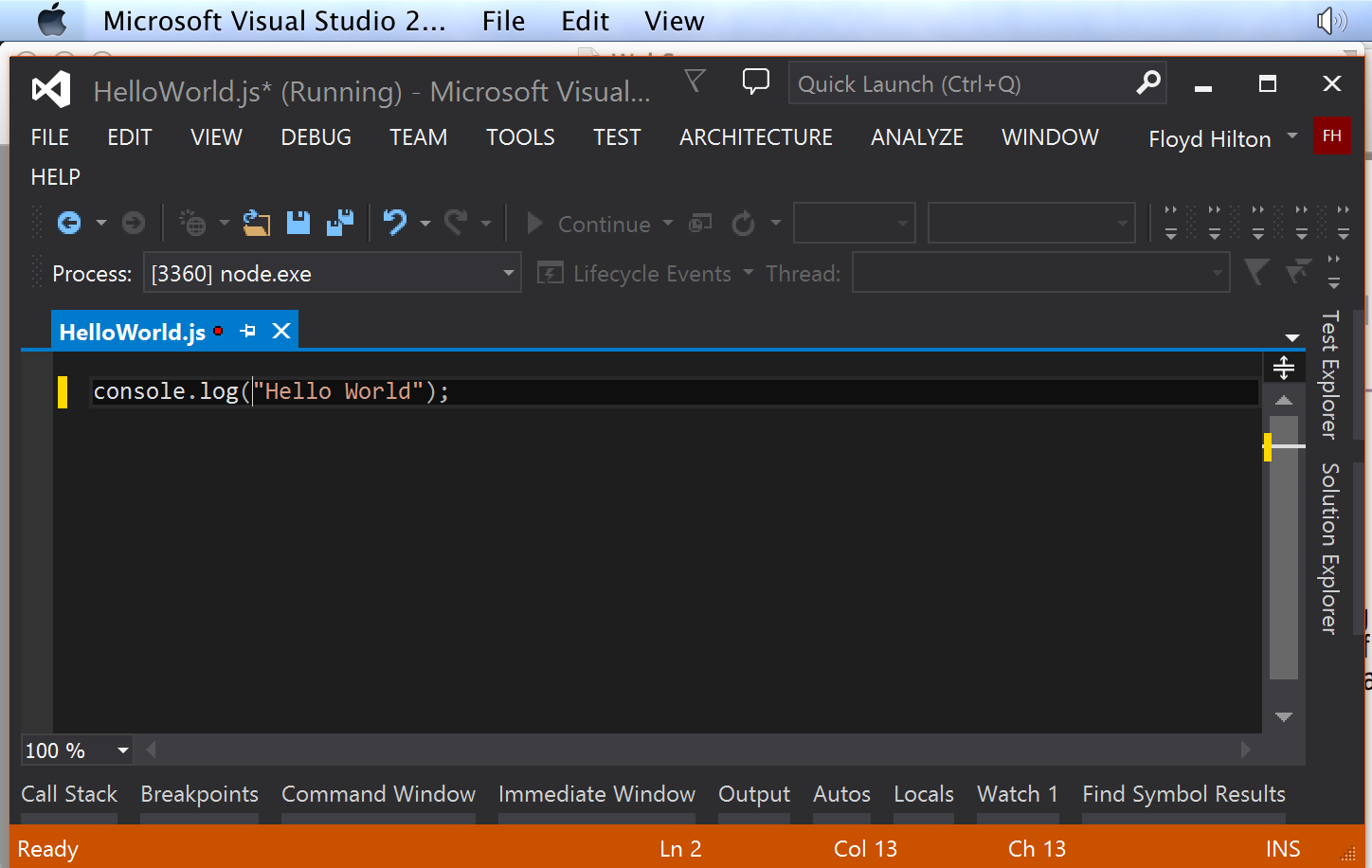
Visual Studio is the editor I use daily to create applications for my clients. While I would love to recommend Visual Studio, I believe its probably not the best choice for someone that is very new to programming. Visual Studio has an overwhelming amount of features that could be difficult to wade through for the beginner.
Pros
- Super Powerful.
- Extensible using Extensions.
- Community Edition is FREE! and has all the features of the paid version.
- Best intellisense (tied with Visual Studio Code).
Cons
- Big Install.
- Complex feature set can be overwhelming.
- Only works on PC.
Sublime Text
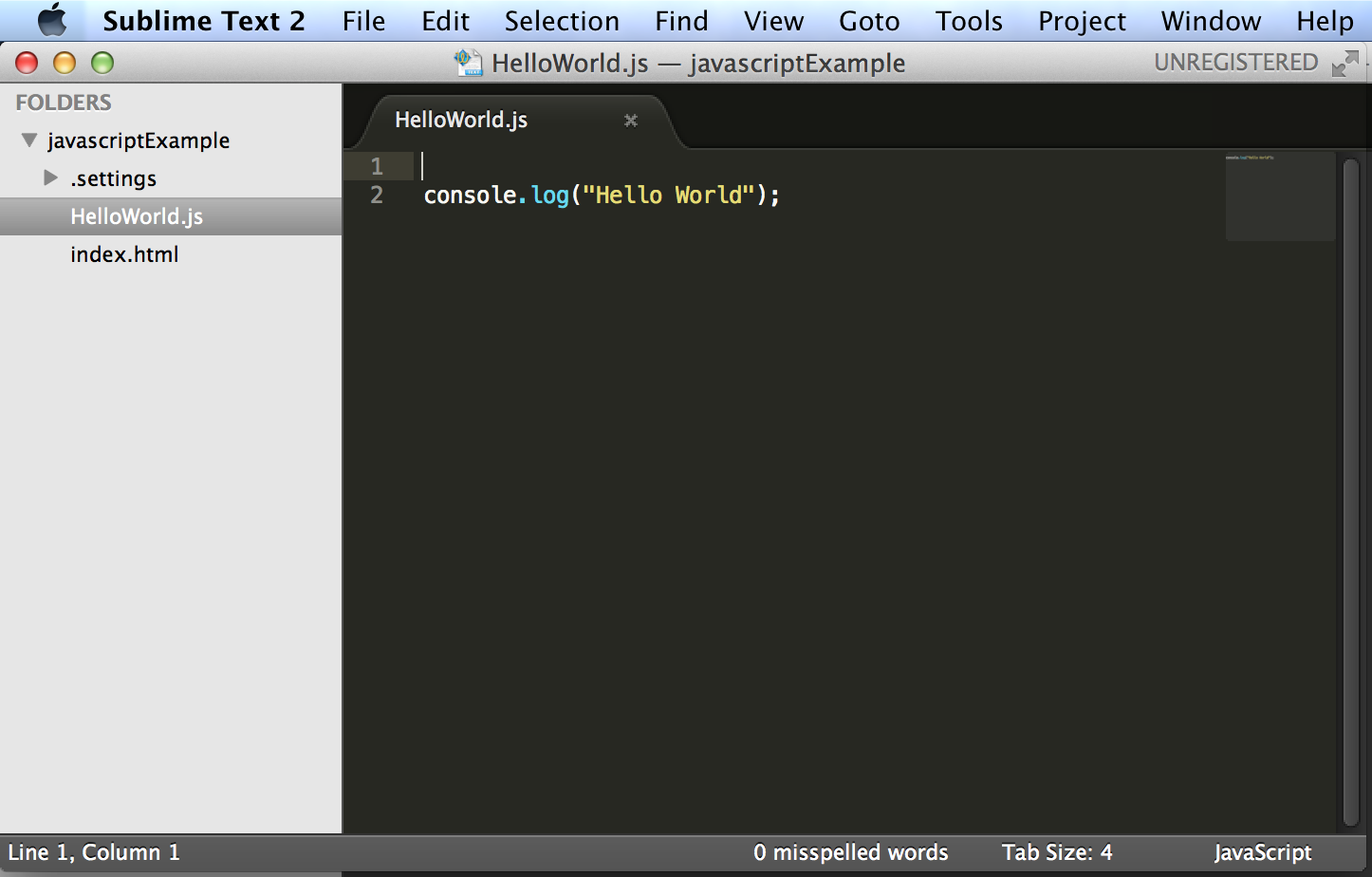
I’m not going to do a pro’s and con’s for Sublime since I have not used it much. Try it out and see what you think.